Delete a Tag
You can delete a particular tag using these options.
To delete a tag in Ingest Labs, perform the following steps:
Select the tag that you want to delete.
From the Actions drop-down menu on the top right corner, select Delete.
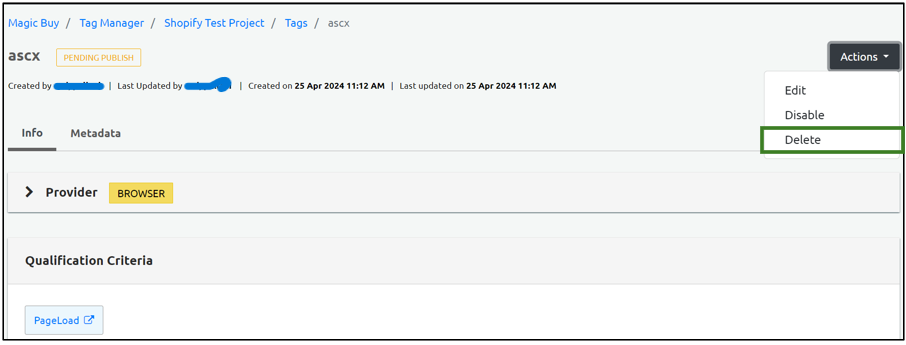
or
Click the three dots to the right of the tag and select delete.
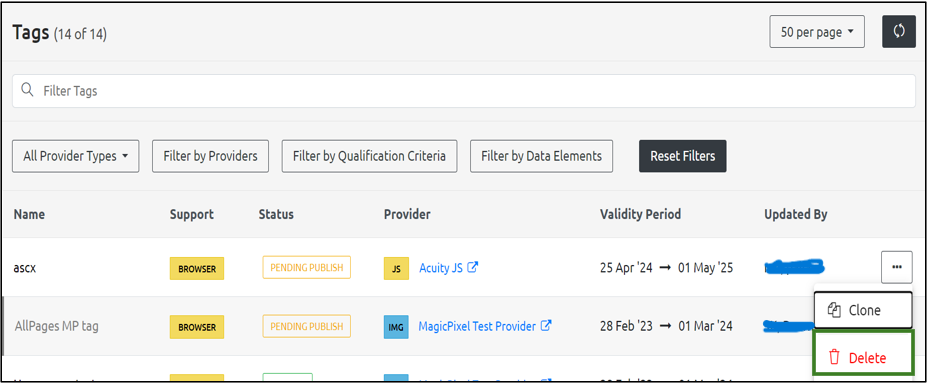
- Click Yes on the confirmatory message that appears.
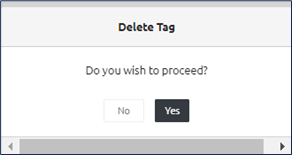
Step Result: The tag is deleted successfully.